To enable this feature, click the green flask icon at the top of Google Mail to bring up the Google Mail Labs option page.
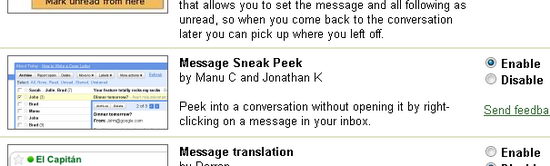
Under the Message Sneak Peek option, click on the Enable button and then click Save Changes for the feature to take effect.
After you have turned the feature on, right-clicking on a line in your inbox will show a preview pane with an excerpt of message in it. On the top left corner of the preview pane, you will find 2 buttons— Archive and Delete.








0 comments:
Post a Comment
Dear Visitor If you like my post please post your Comments